WACS being a Linux/Unix application it wouldn't really feel complete without some command line based features! At the moment there's really only one of these that is useful to users of the WACS system (most of the others are targetted at collection administration tasks).
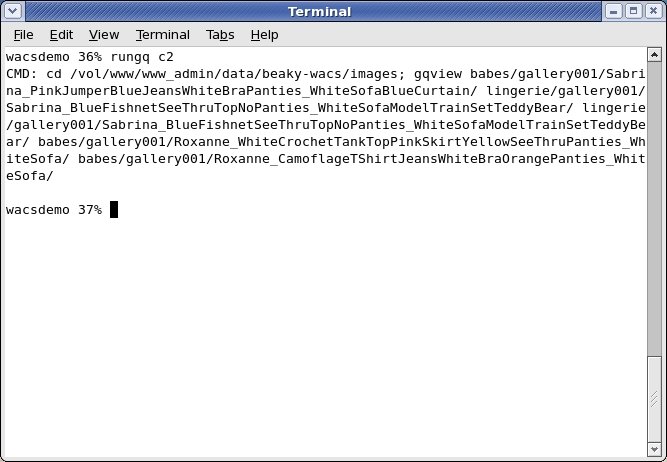 |
Rungq in action
The rungq command can take either a saved search or a connection number (prefixed with c or conn) and invoke the Linux/Unix image viewer rungq with a list of the actual directories containing the sets to be viewed. This allows the viewing of a slideshow full-screen and at the best possible quality without using a web browser as an intermediary. Generally a local image viewer can do a better job at going full screen than a web browser can.
Rungq should usually work on the web server itself; getting it to work on other hosts means making the files available by NFS in a suitable place, setting up a suitable wacs.cfg file (a copy of the one from the web server usually suffices) and getting the database connection working from Perl. This usually means installing the MySQL client side code (or Oracle equivalent), the relevant Perl DBD/DBI drivers and setting the access permissions on the database to allow database connections from the other host.