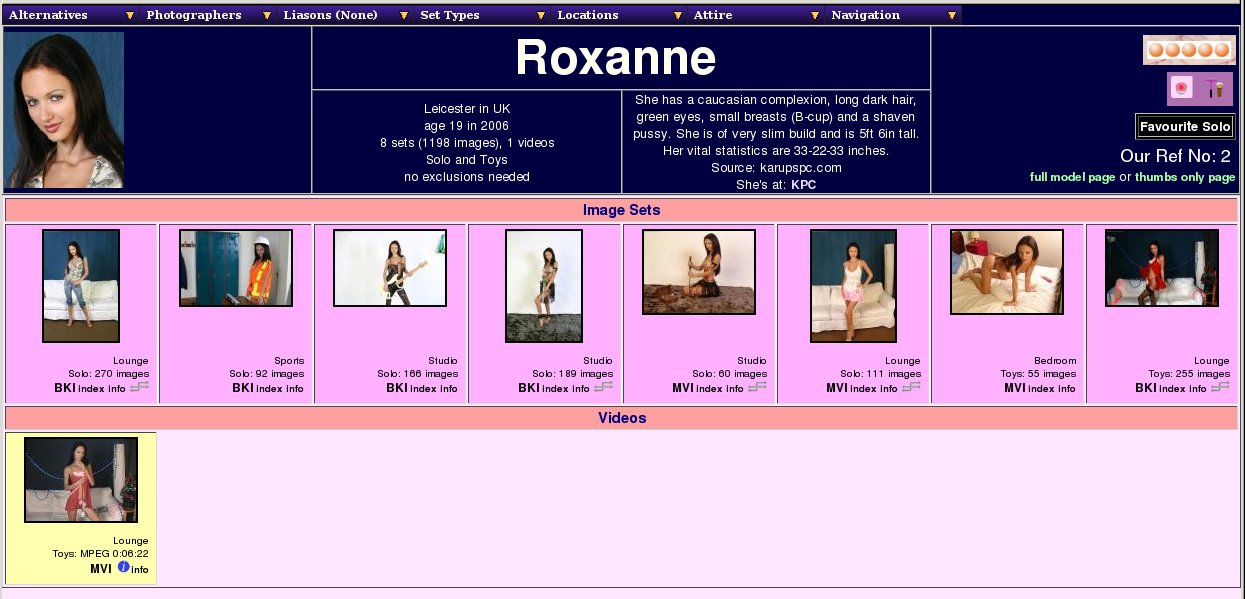 |
The Mini Thumbs Model Page
The second of the three forms of the model page is the mini-thumbs one; this reduces the size of every thumbnail in order to get many more visible at any one time. It's particularly useful if you have a model with a massive number of sets - some models on our internal test system have well over a hundred different sets to their name! With those it makes a real difference; for most models you can see all their sets at a time here.
Obviously at the smaller size, more of the details had to be left out, but most of the core features remain and work the same as in the normal sized thumbnails version of the Model Page. There is a third version, which includes massive amounts of extra detail; so much in fact that there's a whole chapter devoted to it. However, first we'll look at the dynamic filtering tools which are available in all three versions of the model page.... in the next chapter.