The wacsaddassoc command allows the addition of an artibitary association between a model and a set. Normally adding the set to the WACS system links it in with a model, so most often this command is used to add additional participant links to a set (image set or video clip) of a lesbian encounter or a group orgy. It can also be used to add links at a later time to a set that was initially created without a model link.
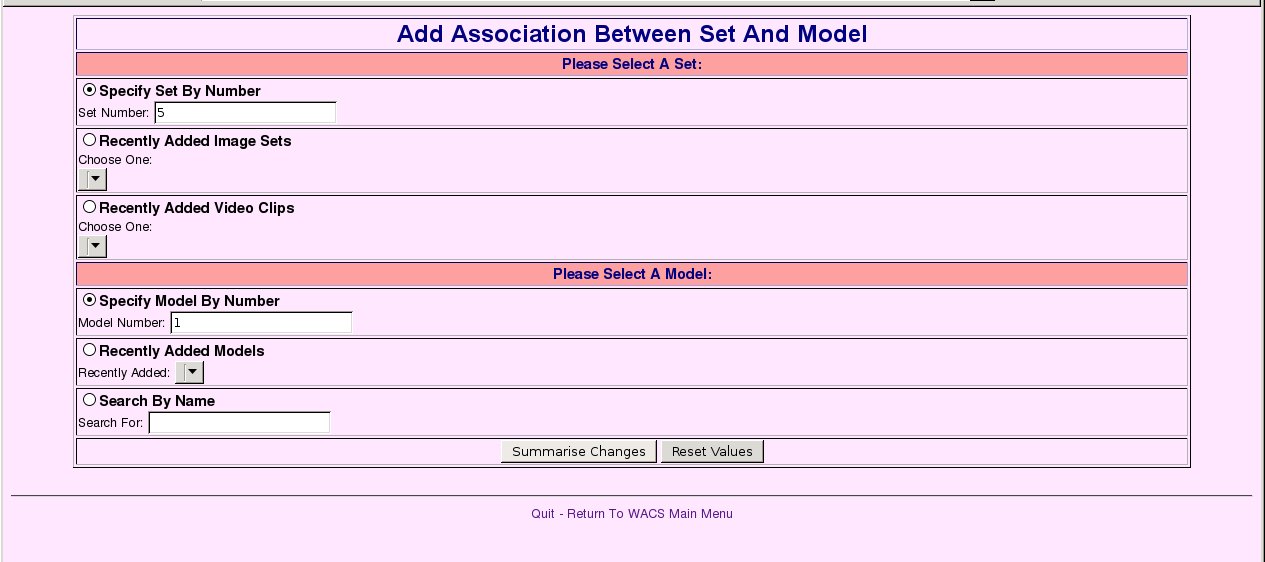 |
As you can see from the above screen shot, wacsaddassoc allows you to use three methods to select the set and three methods to select the model. The choices for selecting the set are:
- Enter it's set number
- Choose from a pull-down list of recently added image sets
- Choose from a pull-down list of recently added video clips
Similar choices are available for models with options of:
- Enter the Model number
- Choose from a pull-down list of recently added models
- Search for a model by name
Once you've made your choices, and remembered to click on the corresponding radio button to show which choice you're making, click on the Summarise Changes button to see confirmation of the selected model and set as shown below.
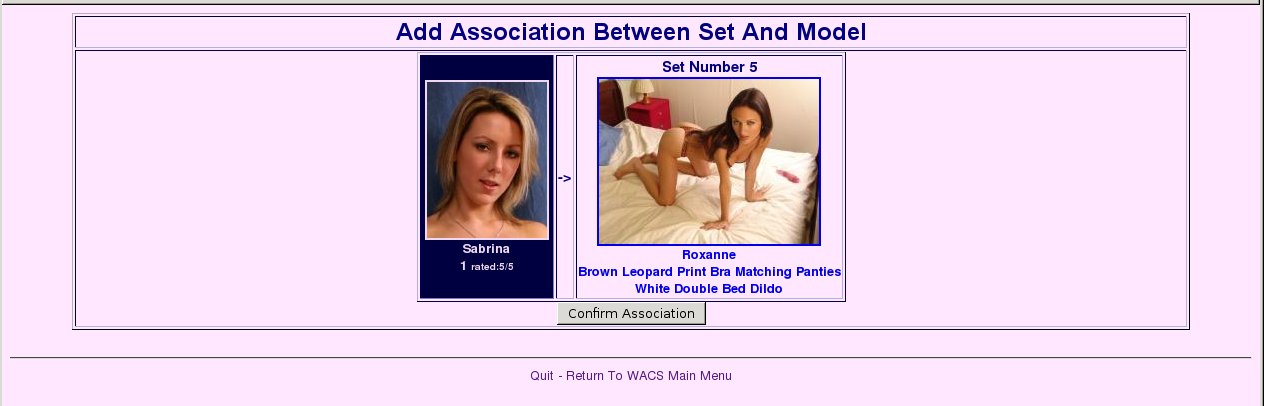 |
If they association you're trying to add already exists, you will be warned about it at this point - otherwise you'll be able to click on Commit Changes to perform the addition of this association. Since we don't have any lesbian sets yet in our demostration site, the change we're showing doesn't actually make any sense on the sets we're showing, but it demonstrates how the wacsaddassoc application works.
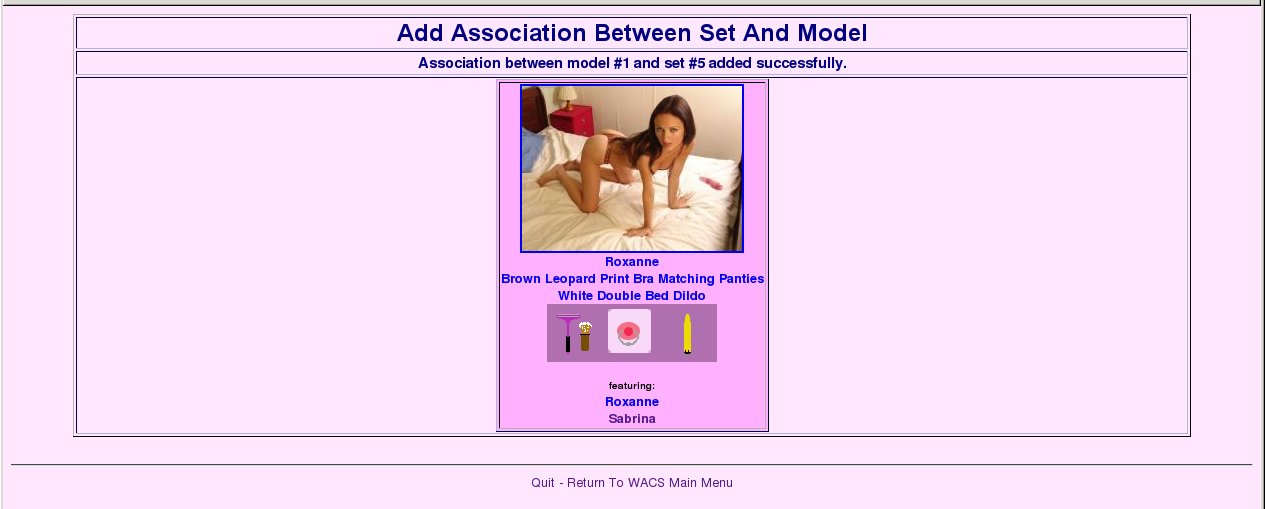 |
This is the confirmation screen you will see once the association has been successfully added.