![[Note]](images/note.png) | Note |
|---|---|
For Fedora/CentOS RPM package installs, please see the section called “RPM Installation Steps” instead. |
![[Important]](images/important.png) | Important |
|---|---|
Before you start on an installation, please make sure that you have a statically allocated IP address, sensible hostname with a fully qualified domain name and that the machine is fully aware of these settings. For more information on these aspects, please consult the configuration guide. |
The first step obviously is to download the appropriate packages for the operating system release, version and processor platform that you intend to run it on. Where a package contains all that means that it is suitable for any processor architecture running that distribution of Linux. Currently DEB packaged versions are available for Ubuntu 8.10, 9.04 and 9.10, while RPM packaged versions are available for Fedora 10, 11 and 12. For more information on using the Fedora RPM packaged versions, please see the section called “RPM Installation Steps”
For an initial WACS installation (in this example for release 0.8.5 on an x86_64 machine running Ubuntu 9.04), you will probably want the following packages:
- wacs_0.8.5-1.all.deb
- wacs-core_0.8.5-1.all.deb
- wacs-tools_0.8.5-1.all.deb
- wacs-samples_0.8.5-1.all.deb
- wacs-hostauth_0.8.5-1.amd64.deb
If you also wish to make use of the Wacs-PHP API, the Web 2.0 demo or the Simple Skin sample web site, you will also want the following files:
- wacs-php_0.8.5-1.all.deb
- wacs-php-skins-simple_0.8.5-1.all.deb
If you plan on making use of the download toolset to connect to subscription sites for automatic downloads (although do be aware that only a very few sites are supported so far), you will also want to get the package called wacs-download_0.8.5-1.all.deb. You may also wish to download one of the two versions of the documentation package: wacs-doc-pdf_0.8.5-1.all.deb or wacs-doc-html_0.8.5-1.all.deb - you can always access the same documentation direct from our sourceforge web site.
Once you've downloaded the right packages, you need to gain the appropriate privileges and then install the packages. There are any number of ways to do this, and you can pretty much use any of them; the examples given below use the desktop file manager and the gdebi installer. We have not used the synaptic package manager in the illustrations because that only really copes with software provided by the main Debian repositories. Unfortunately sourceforge.net does not, as we are writing this manual, support the creation of package repositories.
As it is the GDebi is configured to be the first action listed on the actions menu in the GNOME file manager as installed on Ubuntu. You get to this by right-clicking on the downloaded packages and choosing Install With GDebi . The order on this is a bit tricky, but if you start with wacs-core and wacs-hostauth, then do the other packages and finally do the main wacs package, this should work out OK.
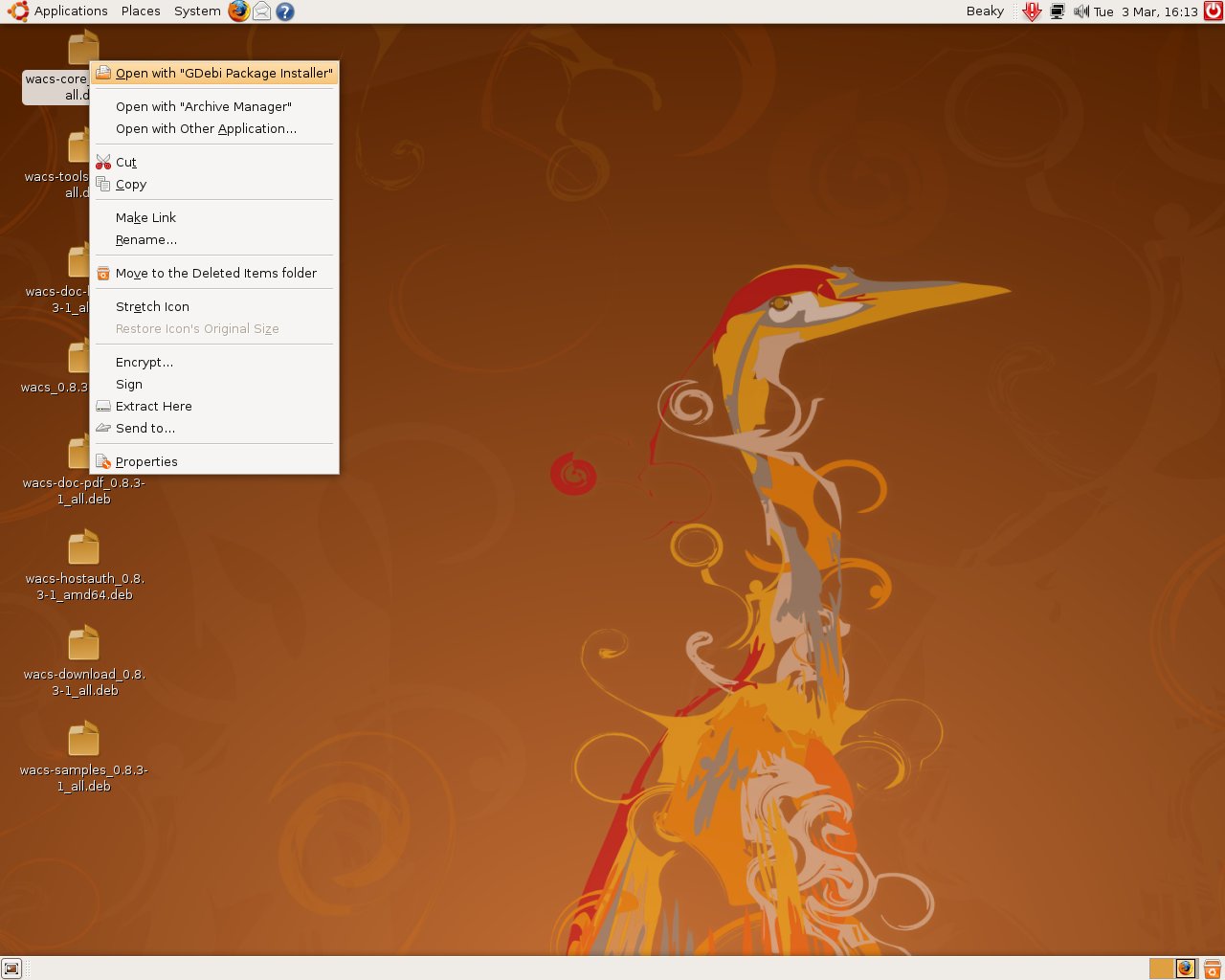 |
Here we have all of the Wacs packages for Ubuntu/Debian downloaded
onto our desktop and we start work with wacs-core_0.8.5-1_all.deb
. We right-click on it's icon and choose Open with
“GDebi Package Installer”. Once selected we're told
we're looking at Package: wacs-core
and that it “Requires the installation of 28 packages”.
While this 28 packages figure may sound high, it's what is actually needed for all the Wacs packages and these packages will be requested by whichever Wacs package is installed first. Similarly, if you've already installed any of these prerequisite packages on behalf of another application, the number needing to be installed now will be greatly reduced. What we are installing here are things like the apache 2 web server, the php5 programming language, the MySQL 5 database and so on. This also attempts to install all the various Perl and PHP modules we use for database access and the like. Currently it will install MySQL 5 server as a dependency although you can still use Oracle as an alternative back end.
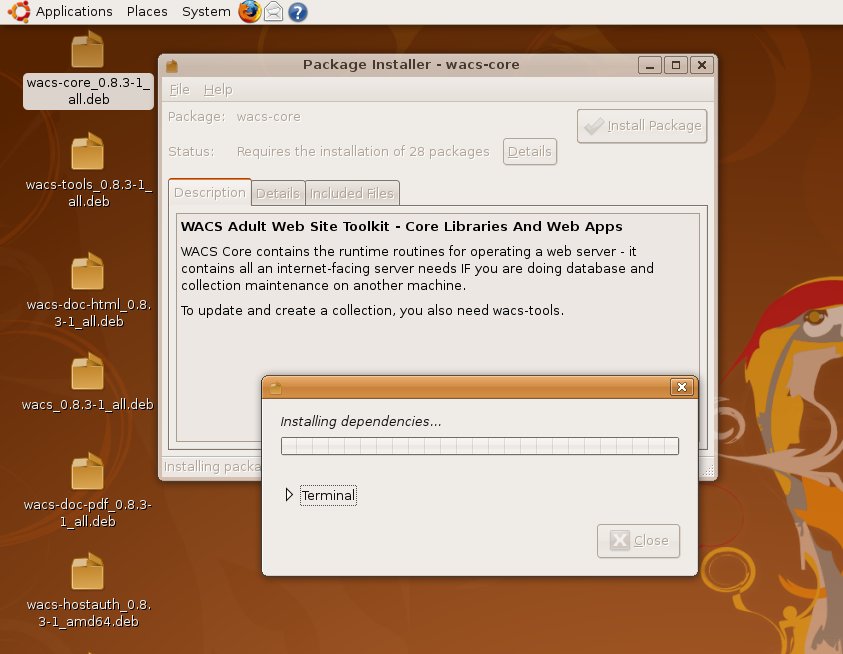 |
We click on the Install Package button and an additional
pop-up box appears saying Installing dependencies....
This part of the installation procedure can actually take quite a while
because on a normal Debian desktop install many of the requested packages
will not be available locally. It will therefore make a connection to the
internet software repositories and download the likes of MySQL 5,
apache 2, Php 5 and the perl modules required.
![[Tip]](images/tip.png) | Tip |
|---|---|
If you're on a dial-up internet connection, or have a seriously bandwidth limited broadband connection, you might wish to insert an appropriate DVD-ROM of Debian packages and configure the repositories used to include the local DVD-ROM as well. Of course this may or may not work depending on whether any upstream updates to those packages have been issued. An alternative would be to manually install the MySQL 5 server, Apache 2 web server and the PHP 5 language packages first from the DVD-ROM. This would then just leave the small Perl and PHP module packages still to be installed. |
However, you'll notice that confusingly it doesn't show any progress which is unfortunately due to the fact that the pre-requisite MySQL package has actually prompted for some user input. If we click on the arrow to expand the Terminal window, we see the actual problem:
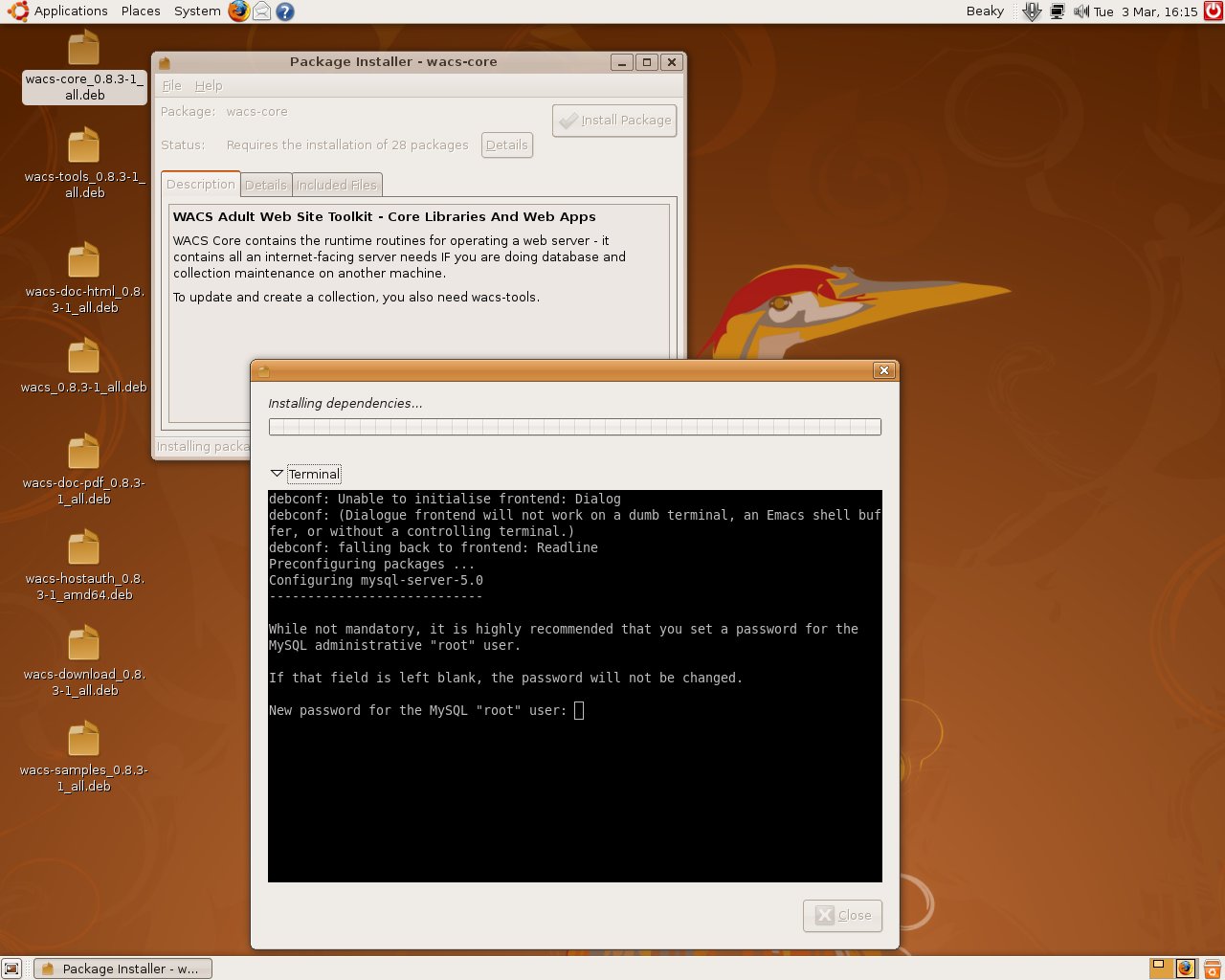 |
As you can see, it's actually prompting for a new password for the MySQL root user, which we can either enter or just press return to ignore. Generally setting a root password on the MySQL root user is an extremely good idea... With this message acknowledged, the install should actually start making some progress.
![[Note]](images/note.png) | Note |
|---|---|
If you already had the MySQL 5 server installed, and the MySQL root user password was set, the installation may well have proceeded automatically with no intervention required at all. |
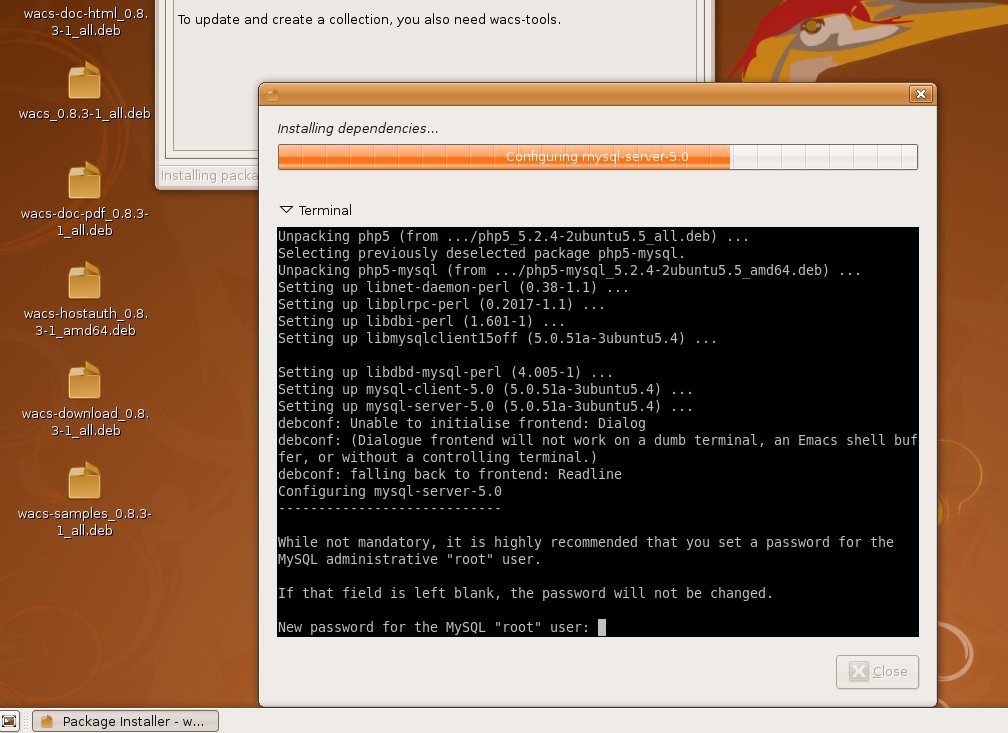 |
If you didn't choose to set a password, it'll prompt you for it
again. If you did, it may well prompt you to enter that password to
enable what you're working on. Once the dependencies have all be installed,
the wacs-core package itself will be installed last.
Finally we should see the message Installation finished
but of course this is merely for wacs-core - the
installation of the Wacs environment as a whole is not yet complete.
We then need to repeat this installation process with each of the other packages from the wacs suite, with wacs-hostauth next and the package called just wacs with it's version number last. The reason for this is that the wacs package is the “glue” that holds all the parts of Wacs together. In due course we'd hope you could merely install the wacs package itself and have all the pre-requisites automatically installed. Unfortunately the current package managers that do the dependency resolution all steadfastly refuse to include other manually downloaded packages in that dependency resolution process, and so it fails. As soon as sourceforge.net starts offering the ability to create package repositories, or we can get Wacs accepted into the repositories of the major distributions, these problems should all disappear.
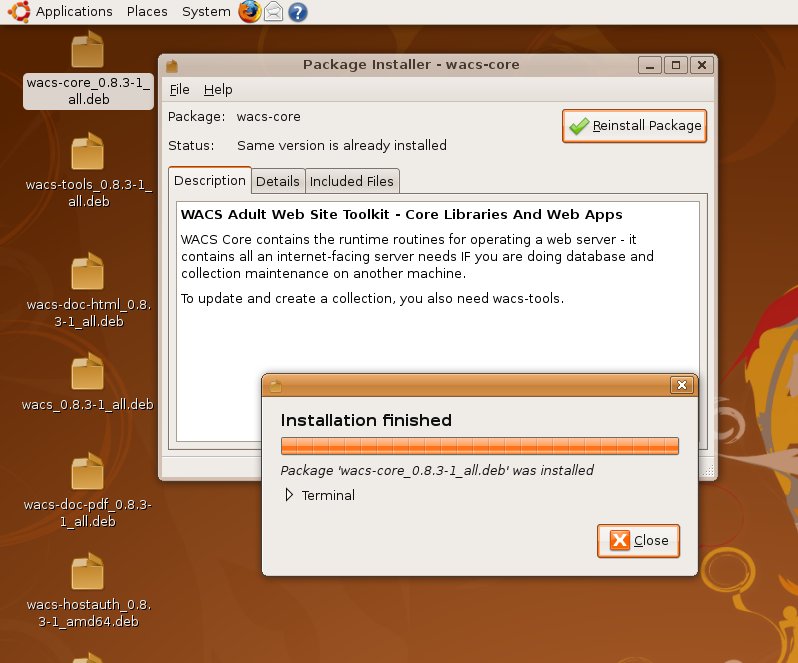 |
As each package is installed, you should see this kind of message. Once they're all done, you should be ready to proceed to the next step, which is to get various pieces of infrastructure to start automatically when the system boots and the initial database prepared.
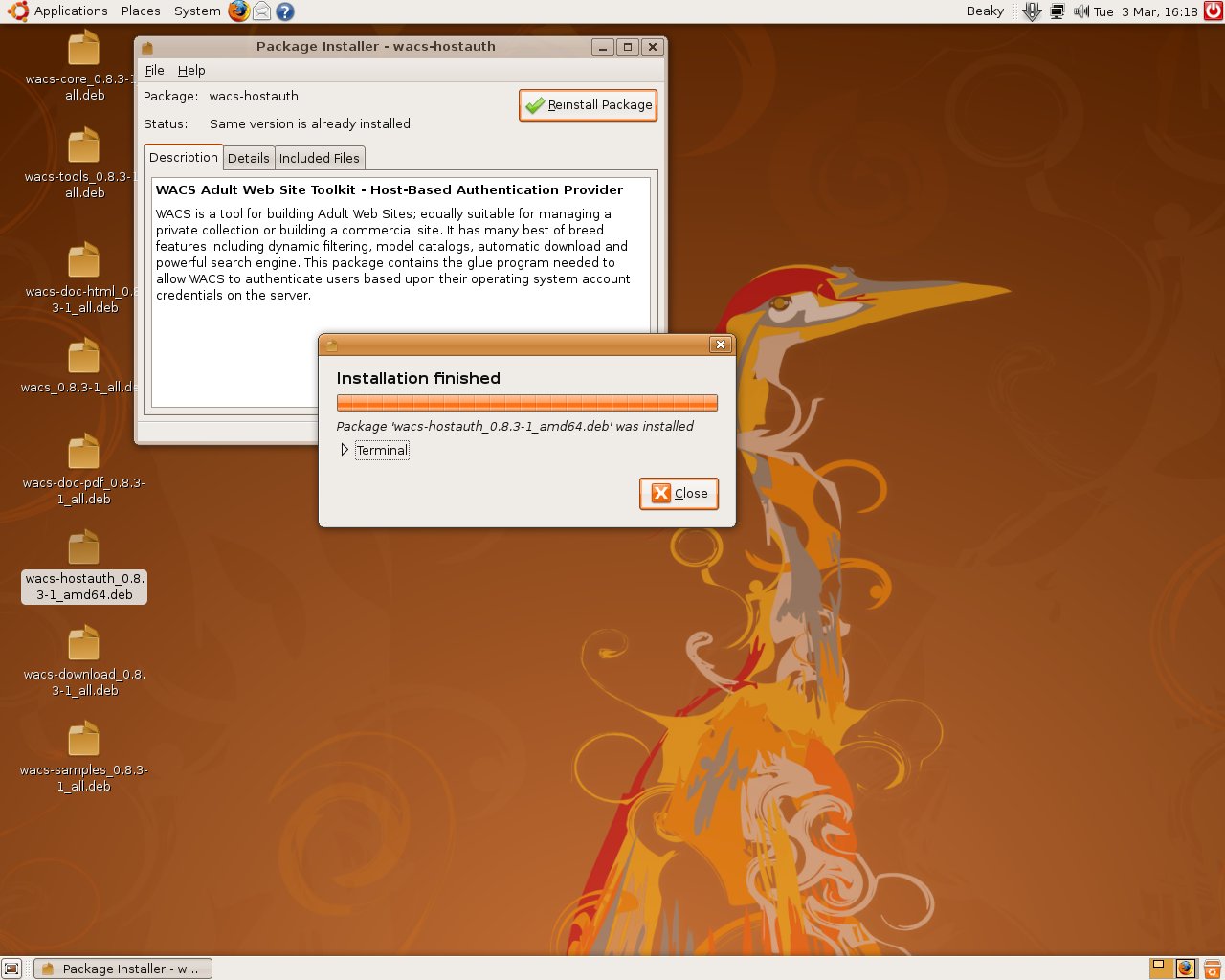 |