 |
Wacs-PHP Simple Skin: Model Directory
This is the model directory. It's still fairly simple and will take as long as it needs to to display all of the models known on this WACS site. Future planned enhancements will include pagination, most likely by first letter of the Model's name. For our PinkMetallic.com site and probably many others, this is not going to be a problem for quite some time!
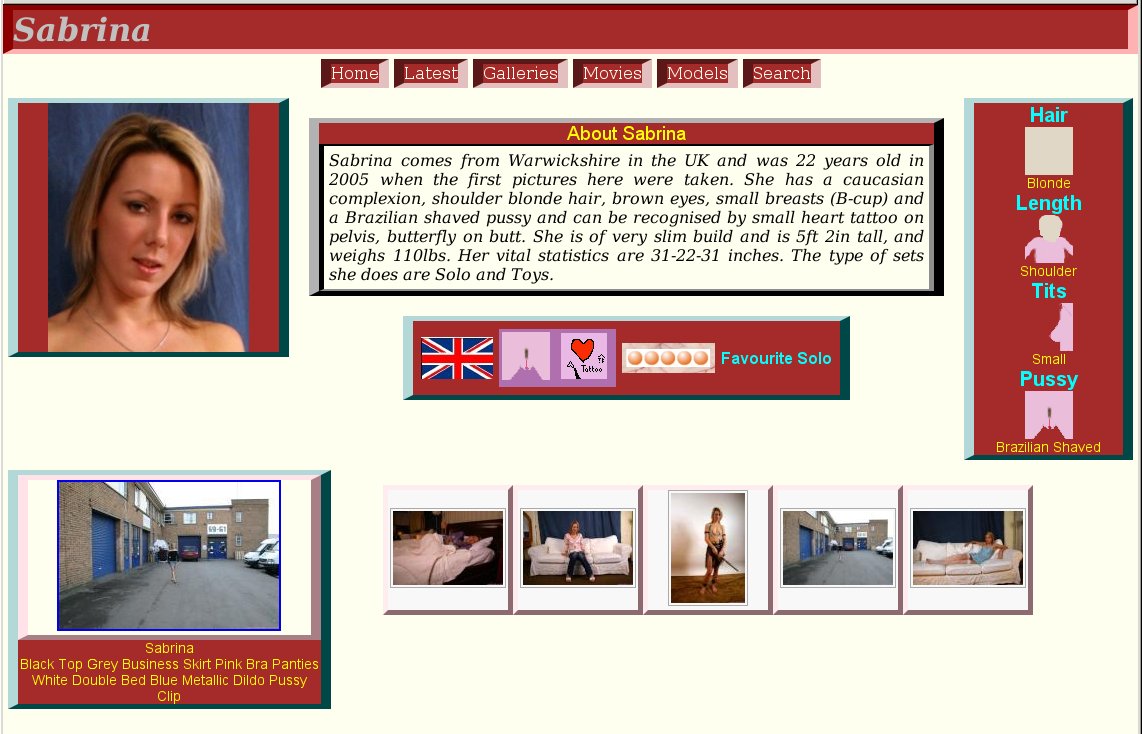 |
Wacs-PHP Simple Skin: Girlie - The Model Page
We decided to call the model page girlie.php which we figured was utterly politically incorrect but absolutely and accurately described what it covers (or is that uncovers!) in a nice and short name.
It's a similar style and layout to the image and photo set pages with the main icon on the left, the name amnd descriptive text in the middle and additional information on the right hand side. In the middle we also have another group of icons covering the model's nationality, attributes, ratings and membership of any of the favourites groups. Down below that we have a large icon and description for the most recently added set featuring this model and then smaller icons of all the other sets that she features in.
The search feature on the Wacs-PHP Simple Skin is dramatically different from that in the rest of the Wacs system. It combines the selection of models based on their attributes with the selection of sets based on the set attributes. It also includes the ability to search for both image sets and videos at the same time. What it doesn't do however is create a saved search (tag set) - all the links are straight to the set pages themselves. In fact nowhere in the Wacs-PHP Simple Skin system will you find any reference to saved searches; that feature was deemed to complex for use in the conventional member's page environment and so was left out entirely. It is of course quite possible for a web developer to make use of the saved searches or connections infrastructure in their own customisations of the Wacs-PHP Simple Skin.
Now, let's take a look at the search screen itself:
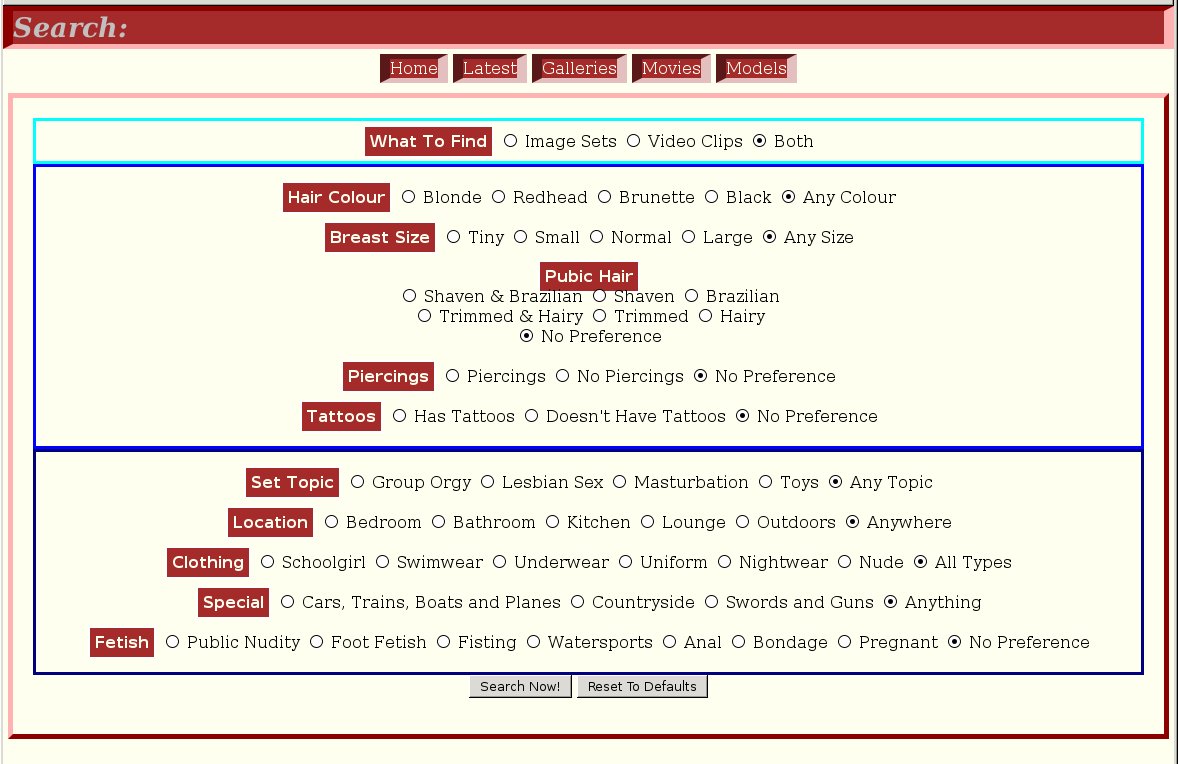 |
Wacs-PHP Simple Skin: Search Page
As you can see we've divided the search form into three sections, each one of which we've enclosed within a border. The top area is where you tell it what to find - very simple and straight forward. The middle area relates to the model, and the bottom area relates to the sets. Obviously in designing a unified search screen like this we have of necessity had to limit the complexity and drop out quite a number of the things we would have been able to search for. While some of the choices may appear a little haphazard, we think they should serve reasonably well as a starting point. It's also designed to show web programmers a few tricks in how to mix-and-match how and where search criteria are applied.
In the central block, ie those relating to models, we allowed searching by five criteria - hair colour, breast size, pubic hair style, piercings and tattoos. This does of course mean we had to ignore race, hair length, build, age and nationality just to mention a few. Still hopefully we've picked those that are the most compelling for the majority of people. The ability to exclude piercings and tattoos is of course achievable in the normal Wacs search facilities but requires a lot more clicks to achieve.
In the bottom block are the attributes relating to sets. These were probably the hardest to pick as there were many possible options we just had to leave out. Still hopefully those we have selected here provide a good basic selection. There are many of them, particularly the fetish ones, where we don't have any sample sets to find on PinkMetallic.com so we may in due course remove those that we don't have from the member's area sets and replace them with ones that we do.
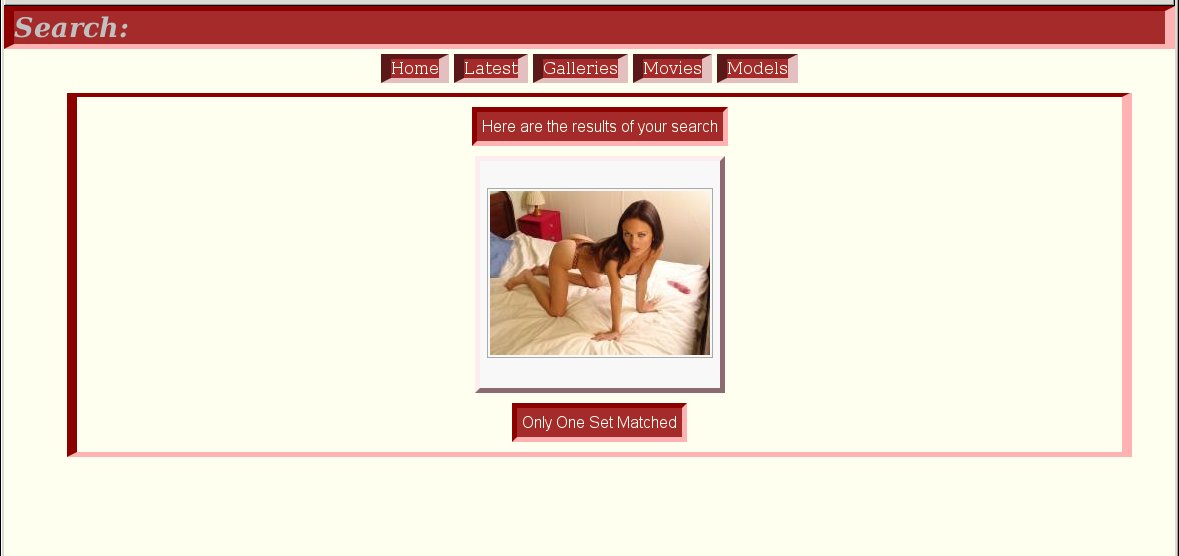 |
Wacs-PHP Simple Skin: Search Page
Shown above is the results page for submitting a given query - in this case it was for shaven models in their underwear with toys. Only one set matches, one of Roxanne's. In each case, you can obviously click on the icon in order to visit the appropriate set page for that set. It should be possible to use the browser's back button to return to the results page and visit other sets, but that is the extent of the recall available. Contrast that with the long term recall offered by the conventional Wacs search system.
We've now covered pretty much the whole Wacs-PHP simple skin website which hopefully gives a rather different and more conventional view onto the Wacs environment. Do remember that it is all very customiseable and styleable - we'd encourage you to have a play around and if you come up with a nice look and feel you'd like to share, please do send it to us for inclusion in a future Wacs version.