![[Warning]](images/warning.png) | Warning |
|---|---|
wacssetup was a completely new application for Wacs 0.8.4 and as such may still have serious bugs as shipped. Please do report any problems you find with it. The wacssetup command will tell you which step it is doing and if it fails, you should be able to continue from that step in the manual creation proceedures (see the section called “Manual Database Creation Steps”. |
If you've just installed WACS using the packaged version, then you will need to open up a web browser and point it at:
http://localhost/cgi-bin/wacs/wacssetup
You can also run the installer remotely if you either don't have
a graphics console on the server, or it's at a remote location. So long
as you have administrator rights and the server has been correctly
configured, it should all work just fine. In this case you just
substitute localhost for the fully qualified
internet domain name of the server.
Alternatively you can just bring up the normal Wacs introduction web page, all of the wacs applications will fail with an error message if you try to use them. Either on this introduction page, or on the connection failed error message screen, you'll find a link to New Installation? click here to perform initial setup (Administrators Only). Click on this link and you'll be sent to the wacssetup.
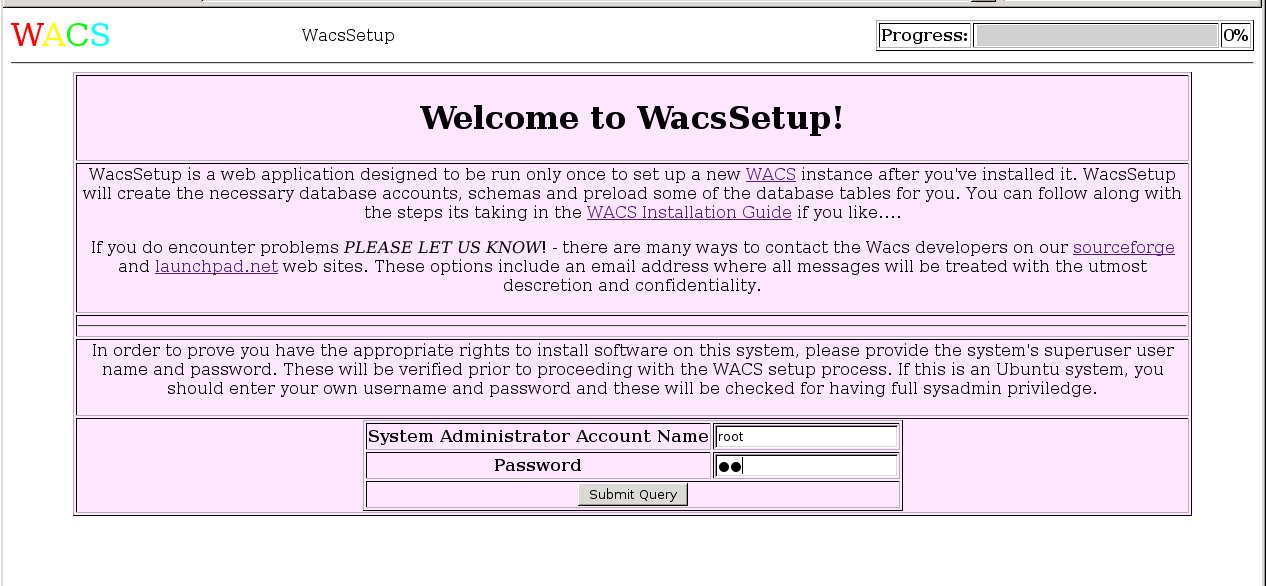 |
The first step of the process is where wacssetup makes sure you actually have the rights to do the things you're asking it to do. So it asks you for the root password to the system. If you're on an Ubuntu box and haven't set a root password, you can use your own account name and password providing you have sudo privilege to manage the system.
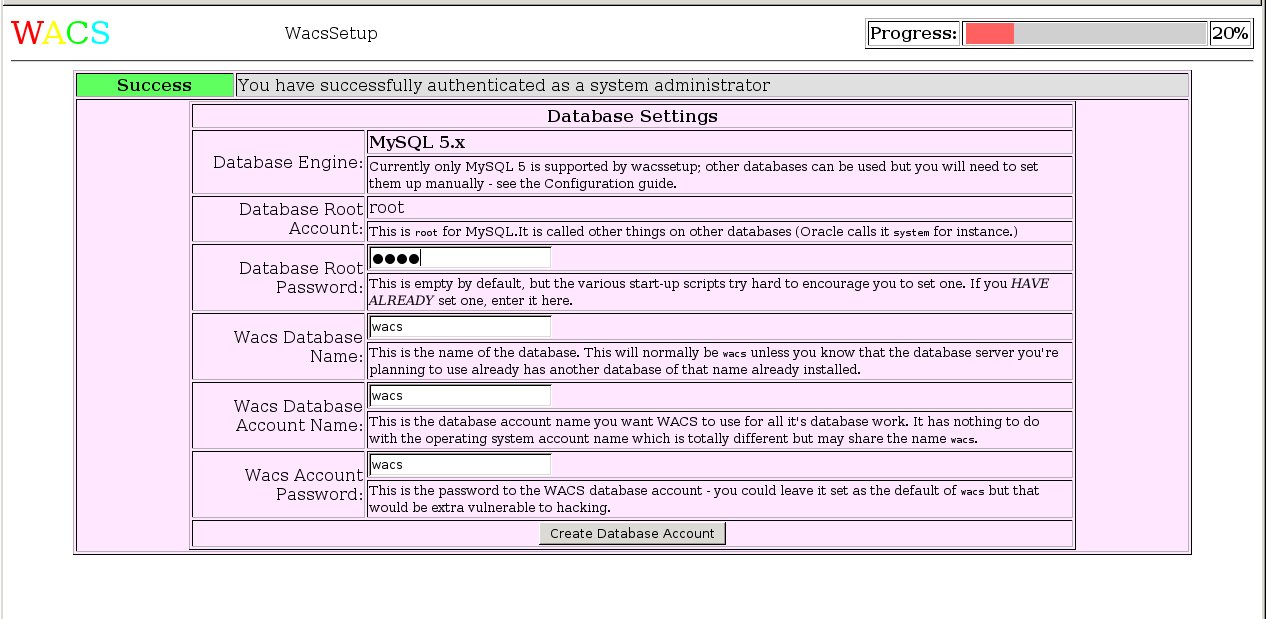 |
The second screen asks you to confirm the details of the database wacs is going to use. In almost all cases, apart from giving the database root password (if set), you should probably just accept the defaults. The choices are here primarily to highlight to you what is actually going to be used.
![[Note]](images/note.png) | Note |
|---|---|
Merely changing the password here from the default will not prove
completely successful (yet), as the configuration file
|
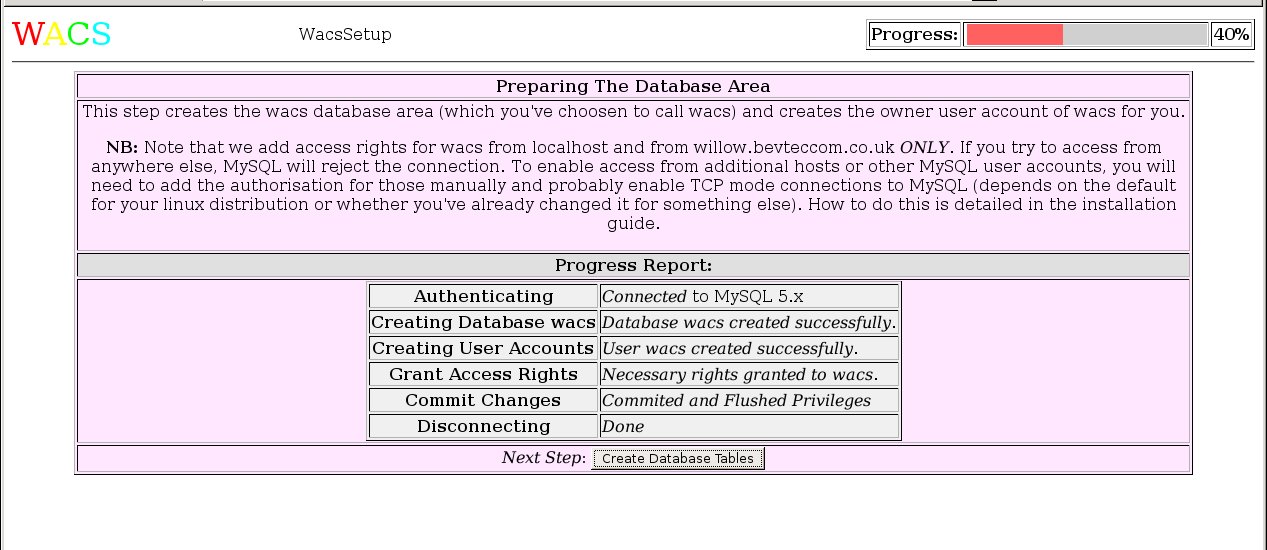 |
This step creates the basic database structures and user account. There's not really much to say about this apart from a mention that if this fails for any reason, take a look at the section called “Installation Troubleshooting” and Chapter 11, Troubleshooting for help and guidence on what to do next.
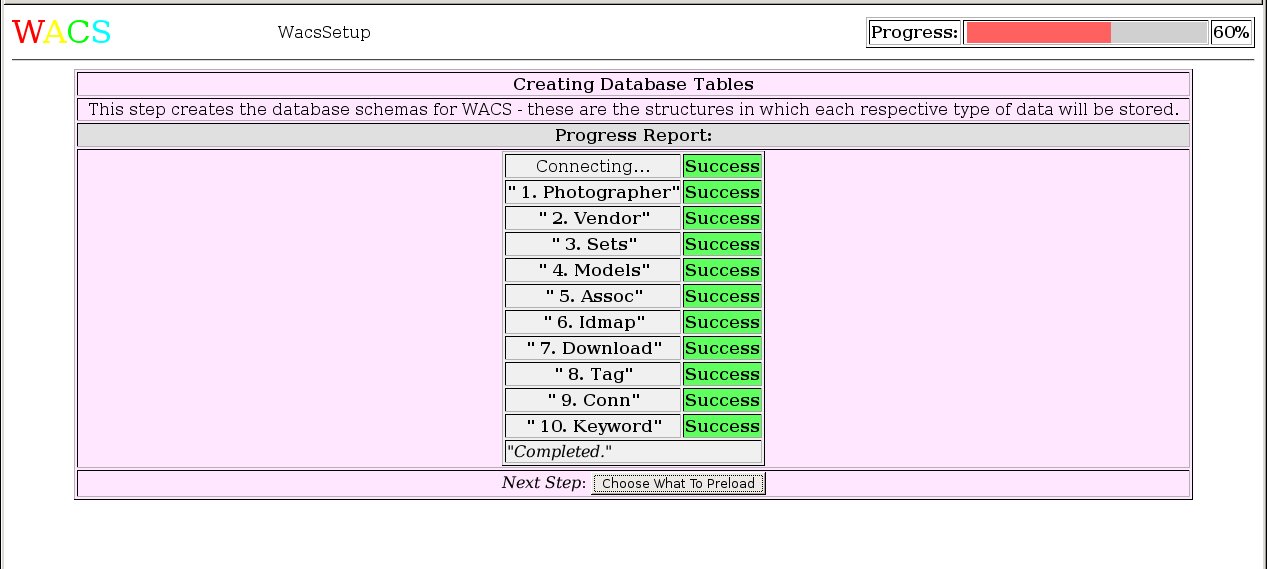 |
This step creates the WACS specific database structures, known as schemas for each of the things it mentions. At this level, even if you're not planning on using facilities like vendors and photographers, at least the data structures need to be present, even if there's no data in them.
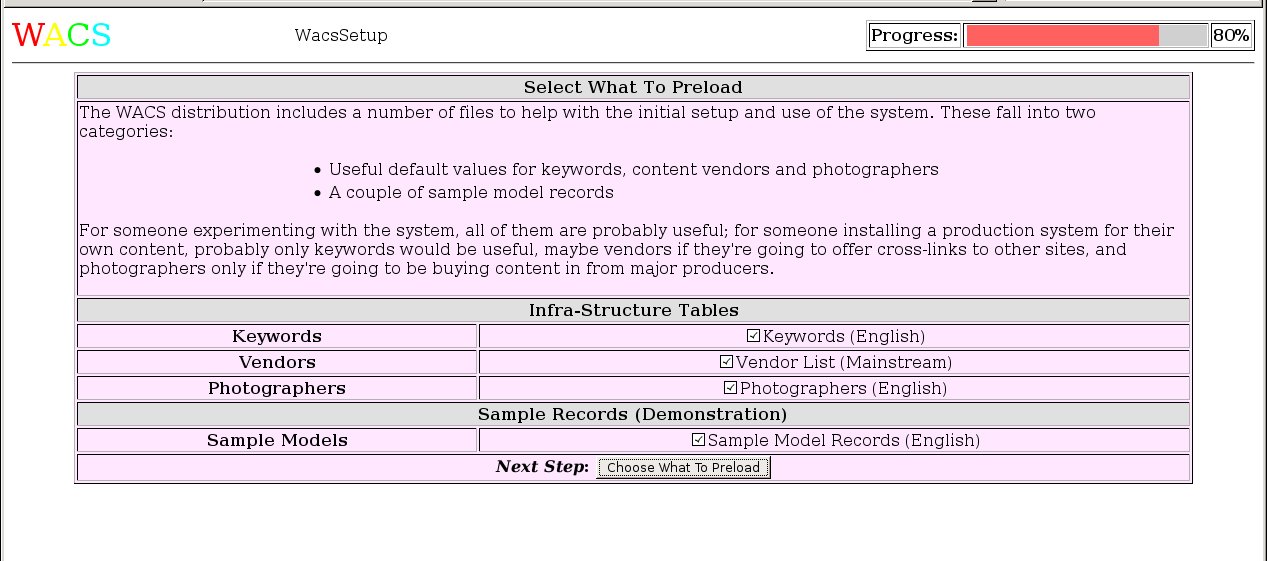 |
At this step you have to decide what sample data you want pre-loaded into the Wacs system. Our advice would be that unless you have an alternative set of keywords that you've developed yourself, you're almost certain to want to preload the Keywords schema under almost all circumstances. The vendors list is definitely useful for private collectors and is probably also of some use to website operators who might wish to earn additional revenue through cross-referal commissions. It also offers some examples of how to configure the download system. The photographers database is probably of the least use unless you're either a collector using sources that provide that information, or a website owner planning to offer that search feature at some point. That said it's small and relatively harmless, so including it isn't a big problem.
The sample model records are a rather different issue as these really are NOT suitable for inclusion on any kind of publicly accessible system. The sets and videos mentioned may be licensable for commercial use - contact Wacs developer Beaky for more information. These are however very useful introductions to how model records work and will significantly aid you in getting used to using and managing the Wacs system. We hope to shortly be able to provide some of the sets mentioned for download so you can set up a server with an initial data set.
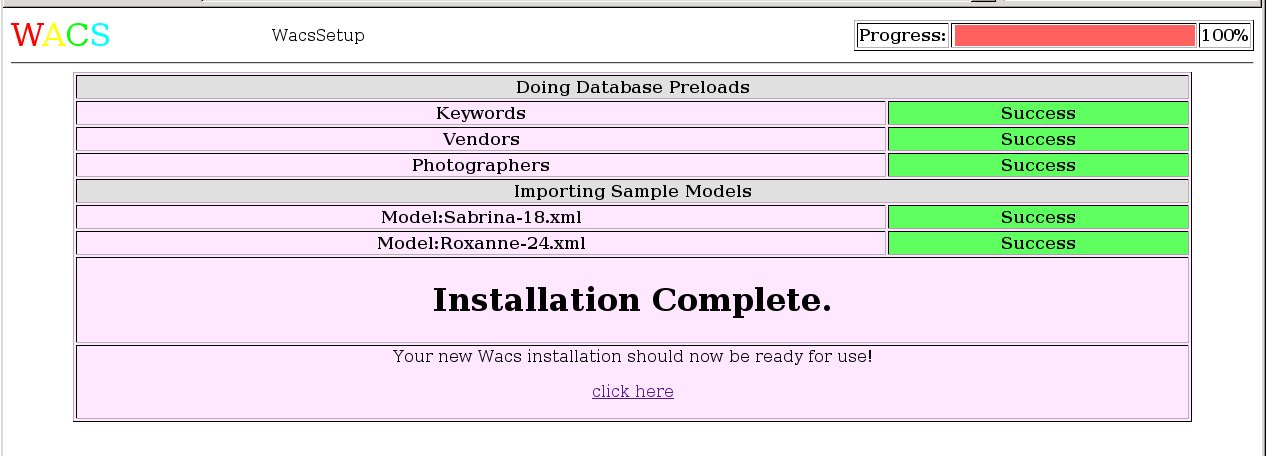 |
... and that basicially is it. Wacs is installed and the initial system up and running. Although we've covered it else where (most notably in the User Guide, the next section will cover what happens when you click on the click here link that first time.
So... you've installed the packages, you've setup the database and your Wacs server is ready for use. But what exactly should you expect?... this section just guides you through what that first connection to your newly install system should look like.
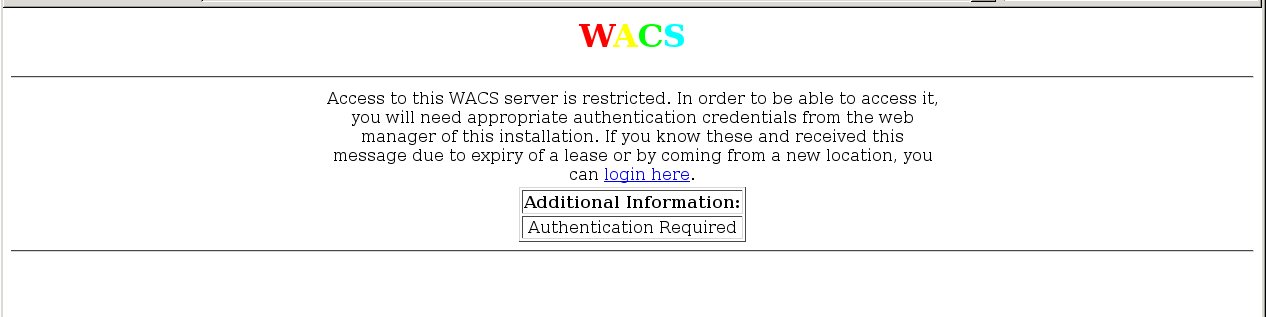 |
At this point you're probably thinking Hey, I thought you
said the server was ready? Why's it asking me more questions?.
Well, remember Wacs is a sophisticated system that tries very hard to be
as secure as possible because of the nature of the material it's designed
to hold.
Although you may not be familiar with it yet, this is actually the start of
just about each and every new session with Wacs.
This message is intentionally cryptic so that it does not immediately
indicate what the system is.
You just need to click on the login here link to
proceed.
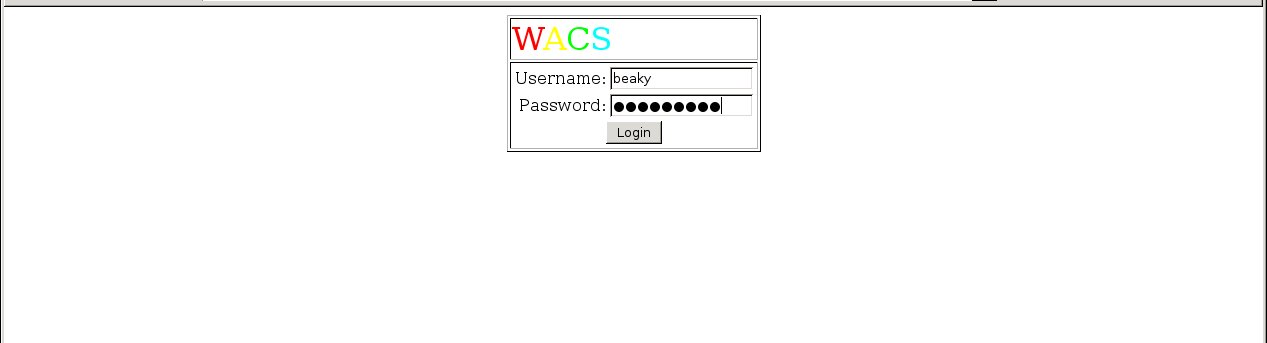 |
Here it's asking for your username and password - normally these are the same ones as you'd use when connecting to the server itself - nothing special.
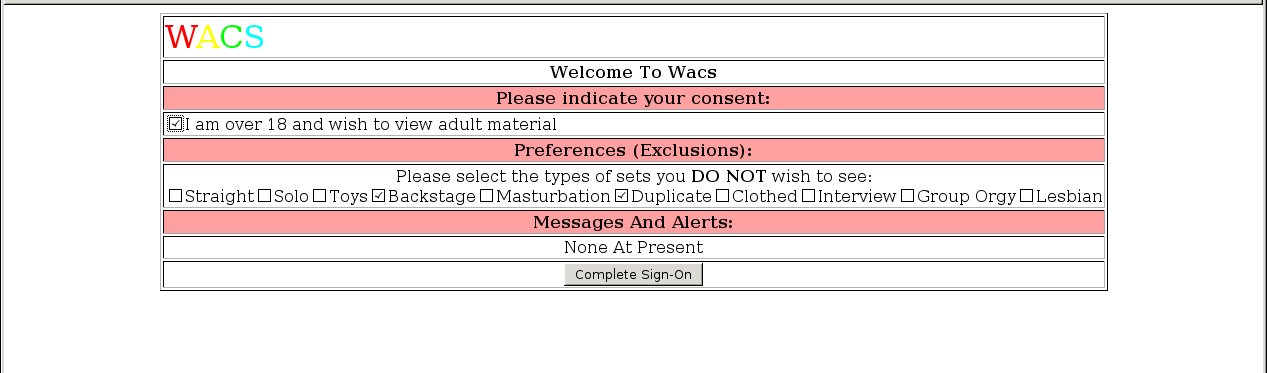 |
At this screen all you really need to worry about is ticking the box consenting to viewing adult material (although there probably isn't any actually there yet). Then just click Complete Sign-On and you're there!
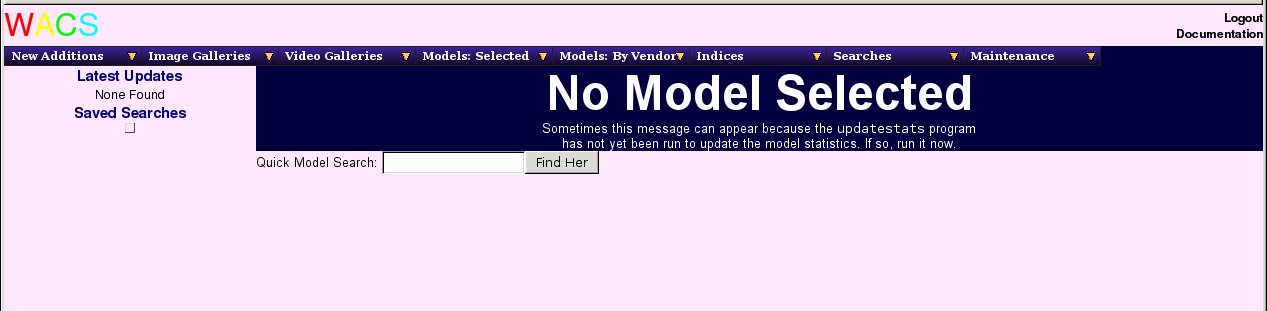 |
Yes, this is actually a perfectly working Wacs system! It just looks very spartan without any actual data to present. If you look through the model indexes, you should find empty pages for Kaz B, Roxanne and Sabrina if you installed the sample model records.
If you run into problems during the installation, there's a whole chapter (Chapter 11, Troubleshooting) which takes you through many of the common pitfalls and problems. This covers both installation issues (the section called “Installation Troubleshooting”) and general issues (the section called “General Troubleshooting Tips”).
The next step is to add some data but that is such a big topic that there's a whole separate guide about that! Go take a look at the Administration Guide....