Table of Contents
We've previously covered the two thumbnail based versions of the model page, and the dynamic filtering options provided by the menu bar at the top of the page. We now return to detail the third form of the model page, the really detailed one. Here you find a lot more information about each model and what we know about her.
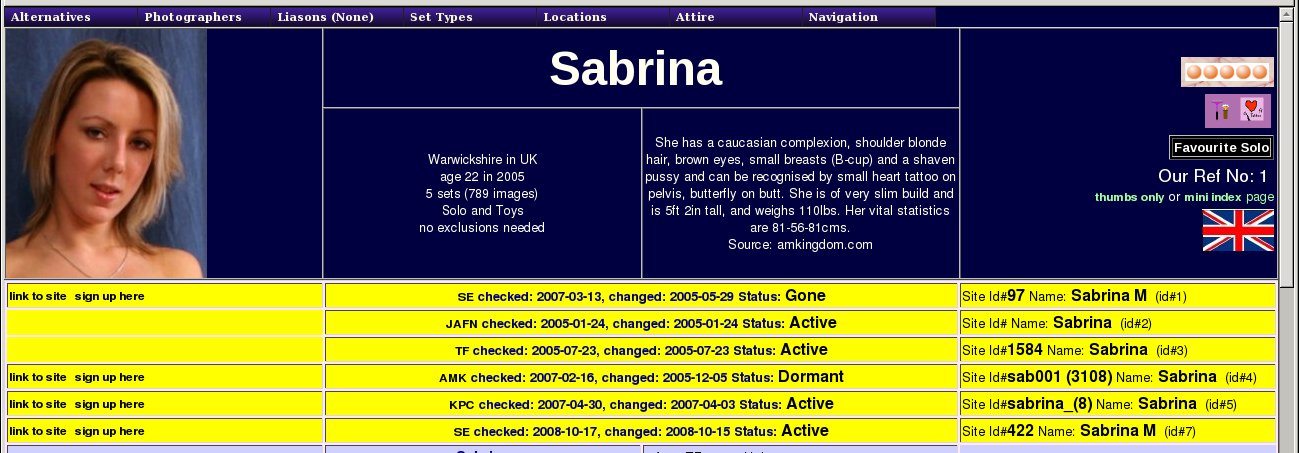 |
Detailed Model Page: Identities
Below the masthead on the most detailed version you have the identity details for this model. As you can see from this, Sabrina has 6 identities which we've found in our travels - from the top they are SE (Sapphic Erotica), JAFN (Jenny And Friends), TF (Teenflood), AMK (ATK Galleria, formerly AMKingdom), KPC (Karup's PC) and finally SE (Sapphic Erotica (again)). You'll notice that there are two entries for sapphic erotica, this isn't a mistake as we'll explain in a moment.
Working from left to right, we have first a link to the model's page on that site (if we know how to construct the necessary URL), along with a link you can use to sign up with the site. If you use this link, the WACS developers will get a commission on your sign-up and you'll be contributing to the WACS project at no extra cost to you. Moving on to the next box, you have the WACS code letters for this site with a link on it to other models from that site. Next we have details of when we last checked that model's index page on that site, and when we last noticed a change in that index page (ie when we found something new). Finally for this box we have our status for that model on that site; basically if we've found nothing new when we checked more than three months after the last new set was found, the model is flagged as dormant. If it's an old identity no longer used on the site, it'll be marked as Gone - as the first of the entries for Sabrina in the example above is. We keep this information so that we can continue to use it for identification purposes. Some of these sites we've just not been back to since so the status has never changed. The final box, on the right hand side, contains the necessary details to find this model on this site. This consists of her reference numbers (aka keys) - two are allowed - and her name on this site. Sabrina has been remarkably consistant in being called Sabrina on all but one of the sites, which calls her Sabrina M. Many others are called very different names across the various sites they appear on.
It is our intention to try and create a repository of these idmappings and make it available as an additional resource for people to use. Keep an eye out for mention of the WACS-Meta project.
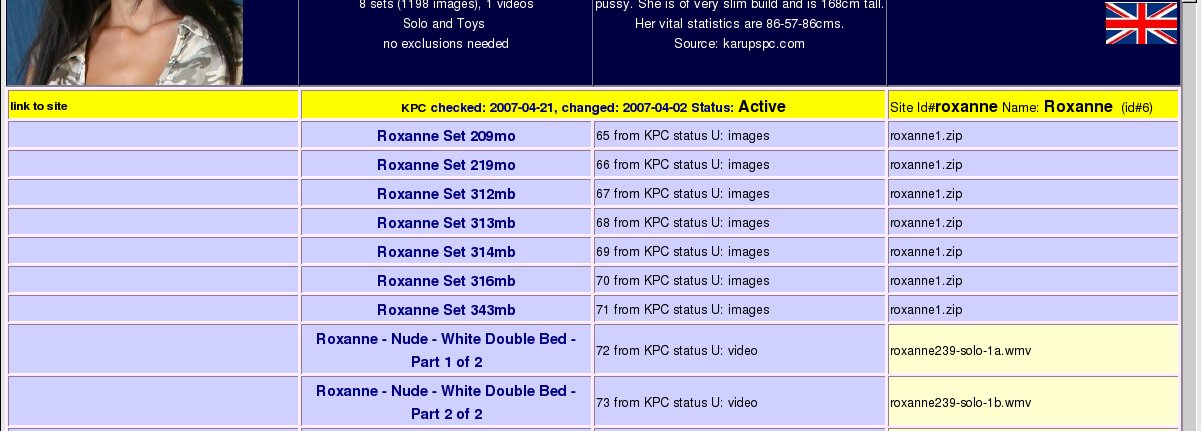 |
Detailed Model Page: Downloads
Whenever WACS interacts with another website or a new model is loaded into the system, it tries to keep track of what sets by that model exist, whether it actually has them or not. These records are used to obtain those sets when the opportunity arises - typically when you take out a subscription to the site and give WACS your username and password to use to do downloads for you. This list shows what sets and video clips WACS knows about for Roxanne from the Karup's PC site; the fact they're listed here indicates that the WACS server doesn't have them yet (or possibly doesn't know it has them - sometimes the case if they were downloaded independantly and aren't identifiable). When the type of a set yet to be downloaded is known, it's type will be given in brackets next to the source site.
![[Tip]](images/tip.png) | Tip |
|---|---|
If you want to know more about download records and how the various statuses work, please refer to the reference documentation for WACS administrators. |
 |
Detailed Model Page: Set Info
Finally we reach the set details themselves; as you can see, the icon is pretty much the same as usual but much more information has been added compared to the thumbnail-based set pages. The middle box has the description, official name of the set and the zip download and slideshow links, plus larger versions of both the ratings and attribute icons for the set. The icon and the name both have links on them to the set page for further browsing. The ratings consist of three values, each between 1 and 5, scoring the set overall, for variety and for technical quality; a 5 rating being the highest and 1 the lowest. The right hand box contains a pretty intense collection of information so we've marked up a screenshot with arrows to make it easier (we hope!). to understand.
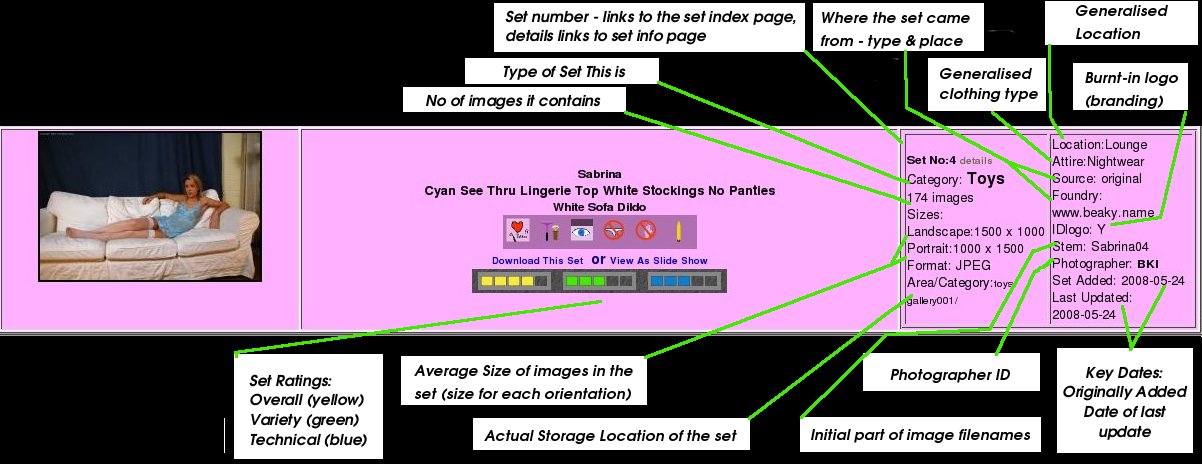 |
Detailed Model Page: Detailed Info Analysis
Starting at the left hand column, the top entry is simply the set number, but with a slight twist. While the icon and description to it's left links to the set page, this one links to the set index (ie thumbnails for all the images in the set in one big page) - this is a short cut to a very useful page. Next to that is a link marked details which links to the set info page; the one we met earlier that samples images throughout the whole set to give you an idea of what happens. Below that is the general set type category that this set it currently classed as. Below that we have the number of images in the set and the dimensions of those images, both for portrait format images and landscape format images. If only one is present, it's likely that the set only contains images of that orientation. Next we have the format of the contents; it may be an image format like JPEG or PNG, or one of the many video formats like MPEG, WMV or QuickTime. Finally, at the bottom of the left hand column is the (relative) actual location in the file system of the directory that contains this set.
At the top of the right hand column, although nothing is shown in this particular example, is where the icons related to connections, additional descriptions and any additional gallery of icons will appear. Immediately below that is the generalised location marked up for the set (if one exists, if it doesn't this entry will be missing). Below that is the generalised description of the clothing type being worn (at least at the start of the set) which can be useful when searching. Next down is how this set was obtained and what site it originates from; for historical reasons these default to usenet and unknown although of course we could not condone downloading unlicensed material from usenet. Alternatives are subscription for a subscription website, or as in this case original for original material of our own. Next down (ID logo) indicates whether the set has a burnt-in logo (branding) in the images; Y means yes, it does; N means no, it's plain and unbranded; U means unknown.
Below that we have the name stem, this is what the prefix on all of the image files in this set is. It might be merely the model's name and a set number as here, or it could be a more complex reference like those from ATK Group sites (atkpremium.com, atkexotics.com or atkgalleria.com) where it might be something like sab001BKI_189012 (not an actual reference, but in their style). Whatever it is, having it given here can make it easier to connect up downloaded sets with their WACS identities. The next entry, if set, is the photographer's ID code. The final group of information is the key dates - when the set was added to WACS and when the data for this set was last updated.
In the WACS rating scheme, each set is rated in three categories - general, technical and variety. General is an overall impression of the set with a score of 3 out of 5 being a mid-point. A 2 would signify an uninteresting set without anything actually wrong; a 1 would signify a rather poor set with out-of-order images, unhappy model or awful concept that just doesn't work or even no coherrant thread at all. A rating of 4 out of 5 would signify something dramatic, memorable and significant or just very competant and pleasant. If the set makes you say "Wow!" out loud, it probably deserves a 5 out of 5 in the general rating. We reckon only about 2% (1 in 50 sets) should ever score full marks!
The variety rating is solely about the unusual nature of the set - how unusual it is; a set can be great quality and only score 1 of 5 in variety quite easily. Similarly a set could have a great concept - maybe a babe in a wetsuit having just caught a mermaid's tail with a harpoon on the deck of a fishing boat and then the two have sex - and thus score 5 out of 5 for variety - after all, bet you haven't seen that scenario before! But if it's all shot with an on camera flash so they look like cardboard cut-outs (disaster lighting), it can still score low (maybe even 1 out of 5) in the technical quality rating. Speaking of the technical quality rating; if it's a 640 x 480 image taken with a single on camera flash, it's probably a 1 out of 5; if it's a 2048x3080 image good enough to poster print as an ultimate glamour poster, or a well-made HD video, it's probably a 5 out of 5. A measure of the photographer's artistic skill is also included as well as pure technical merit; a great photo with smooth lighting may get a 3 out of 5, a better angle and composition with an extra gleam in the eye or teasing glance from the model caught would rate a 4 out of 5.
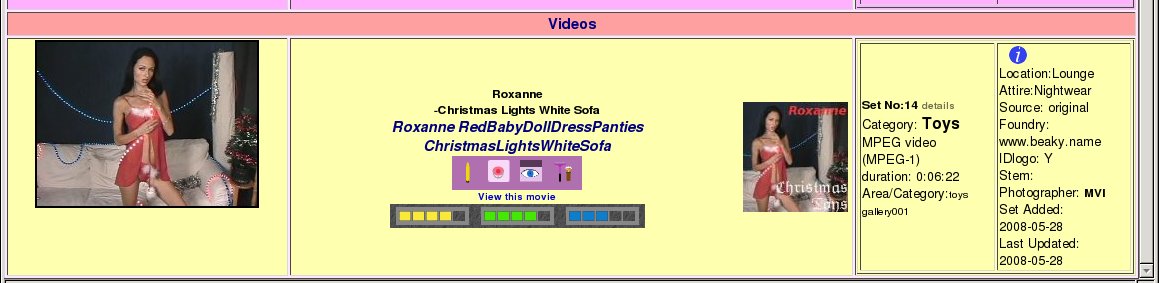 |
Detailed Model Page: Detailed Video
The format of this is much the same for videos, with running time and codec details replacing the number of images section; pretty much everything else is the same. As we saw with the video set information page, this particular set (the Roxanne Christmas Video) also includes a description and an official icon. Here we have a minaturised version of that official icon to the right of the main set title, and a little blue i icon above the set details showing that we do have a text description of this set available.
We reach the bottom of the web page and with it the description of the detail page, and of the various versions of the model page. We now move on to look at other aspects of the WACS system; the more specialised pages.... the next chapter looks at New Stuff.