Table of Contents
One of the things you will notice on many adult sites is that there are very often both photographic and video versions of essentially the same story with the same protagonists. WACS provides a number of ways in which such sets can be marked as being related to each other - a video clip information page shows also available as a photo set and a photo set page shows also available as a video clip . The example below shows a new image set that's just been added and you'll see that just by the set number is a little icon of a movie camera to indicate a video version of this set also exists.
 |
A new photo set with an accompanying movie clip
These indications now crop up all over the WACS pages whereever appropriate for them to do so. Video sets will have a little still camera icon by them if there is a matching photoset and image sets will have a little old fashioned movie camera icon by them if there is a matching video clip. In the example below for instance we see a number of them appearing in this excerpt from the model's thumbnail page.
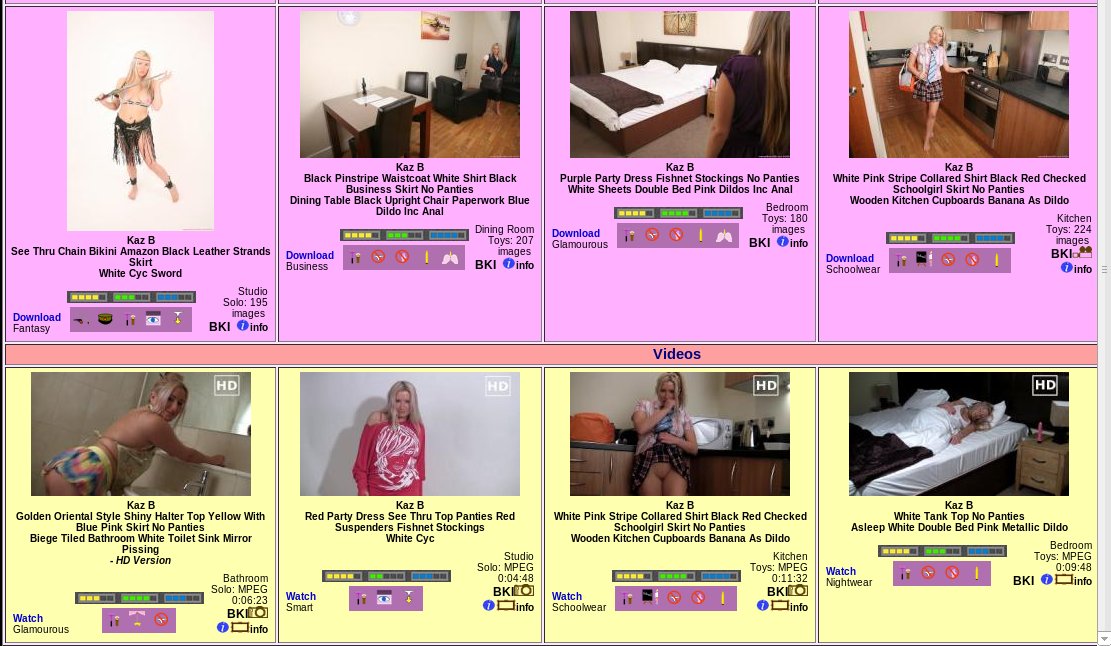 |
A model's thumbnail page with relation indications
Here just one of the visible image sets, the Schoolgirl one, has a link to a corresponding video clip, but all but one of the video clips have corresponding photo sets.
![[Note]](images/note.png)