Table of Contents
We've previously covered the two thumbnail based versions of the model page, and the dynamic filtering options provided by the menu bar at the top of the page. We now return to look at the third form of the model page known as the details version in this chapter, and in the next chapter we'll look at the fourth one called the full details version (aka wacsmpfull which is the really detailed one). In both these pages you will find a lot more information about each model, her sets and what we know about her portfolio. In order to do this, we devote a whole line to a single set in order to give us space to show a lot more of the information that we have about it.
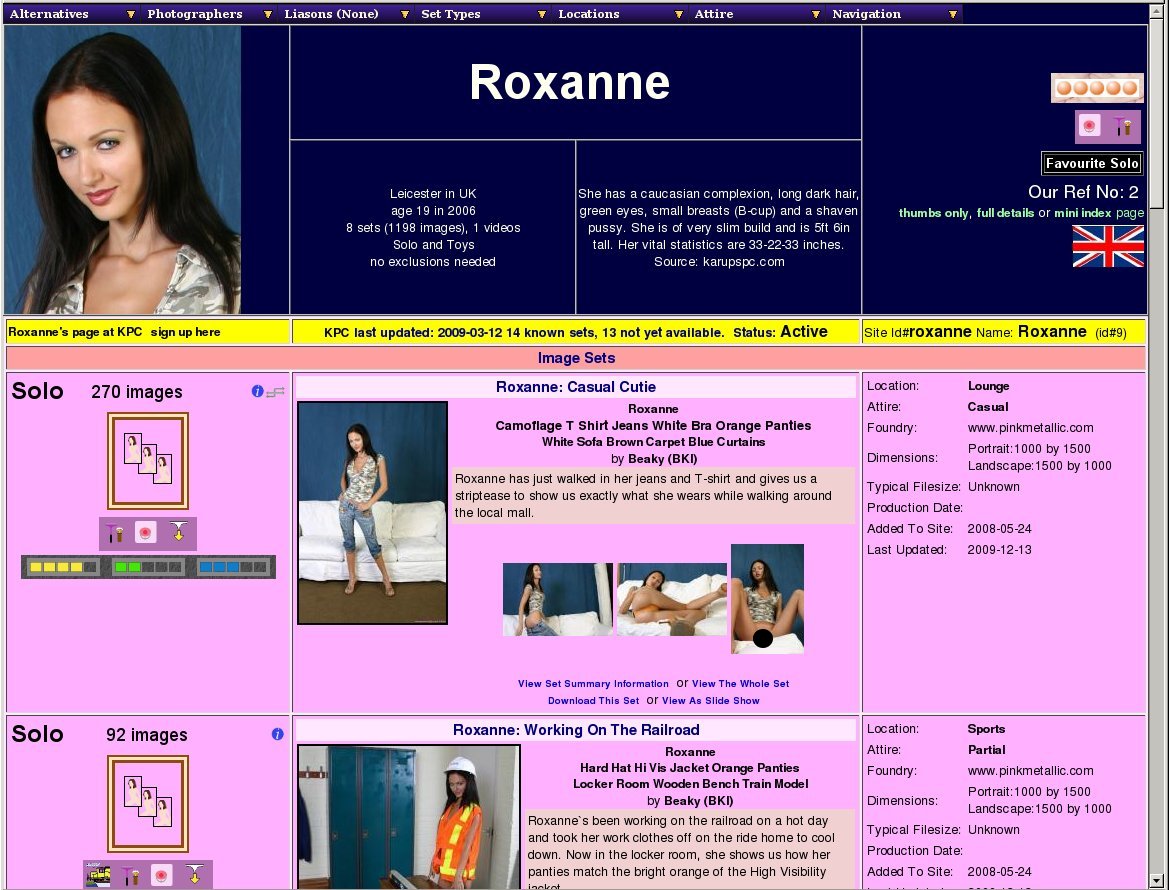 |
Detailed Model Page: Identities and Sets
![[Tip]](images/tip.png) | Tip |
|---|---|
If you've used Wacs prior to version 0.8.5, you may be a little confused right now. You probably thought there were only three types of model page: you'd be right - the details one described here is brand new in release 0.8.5 and takes over as the standard model page from what we had previously. The previous detailed page has been renamed to wacsmpfull which is almost unchanged from how the detailed model page was in previous versions. |
After normal heading which you're hopefully now familiar with as it appears on all versions of the model page, you'll see that we've now added a yellow bar between the model's details and the start of the sets information. This contains information about sites where her sets are to be found, what she's called on those sites and how many sets featuring her can be found there. In this simple example, we're showing her as being at just one site, KPC (aka Karup's PC) and showing that our information on what is there was last changed on the 12th of March 2009. On the 12th of March 2009, she had fourteen known sets on that site, of which we have only one of them present on this WACS server at the moment.
Moving down the page we reach the image sets themselves and as you can see we have rather more information here than in the previous thumbnail versions of the model page. Starting on the left we have the set type, number of images and the indications of text description and connection presence. Below that we have the frame and inside this will either be the official icon for the set if we have one, or if not the generic photostory icon seen here. Below that we have the attributes and the rating scores.
Moving to the middle box we have some of the additional bells and whistles we've seen previously back in Chapter 4, Looking At Images And Videos - the official title, the description and sample of some of the icons from the set all appear here. We also have the photographer details and a whole range of options as to what we can do with this set: download it, view it, see a summary or view it as a slide show.
Finally moving to the right hand box, the Location and the Attire make another appearance along with other information including the foundry, the dimensions, typical file size and various dates. It's all information that we've seen before, but here in the detailed model page it's all gathered together in a more cohesive collection than has previously been provided by an index.
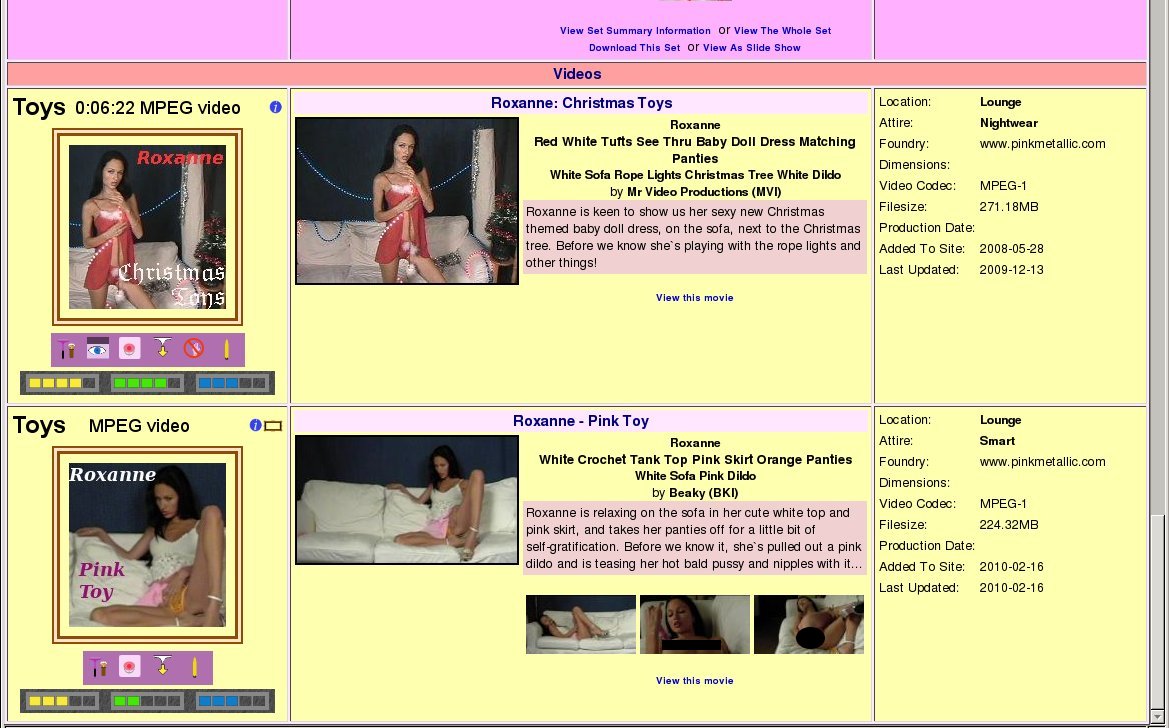 |
Details Model Page: Detailed Video
The format of this is much the same for videos, with running time and codec details replacing the number of images section; pretty much everything else is the same. As we saw with the video set information page, this particular set (the Roxanne Christmas Video) also includes a description and an official icon which has now been placed within the frame in the left column. There is a generic movie icon which you will see when there is not an official icon available for the set.
We reach the bottom of the web page and with it the description of the details page. This however is not the end of the story, for although this page had far more information on it than any previous page, there is actually still more available, and we have yet another version of the Wacs model page called wacsmpfull that includes even more. The next chapter looks at wacsmpfull, the full details model page.